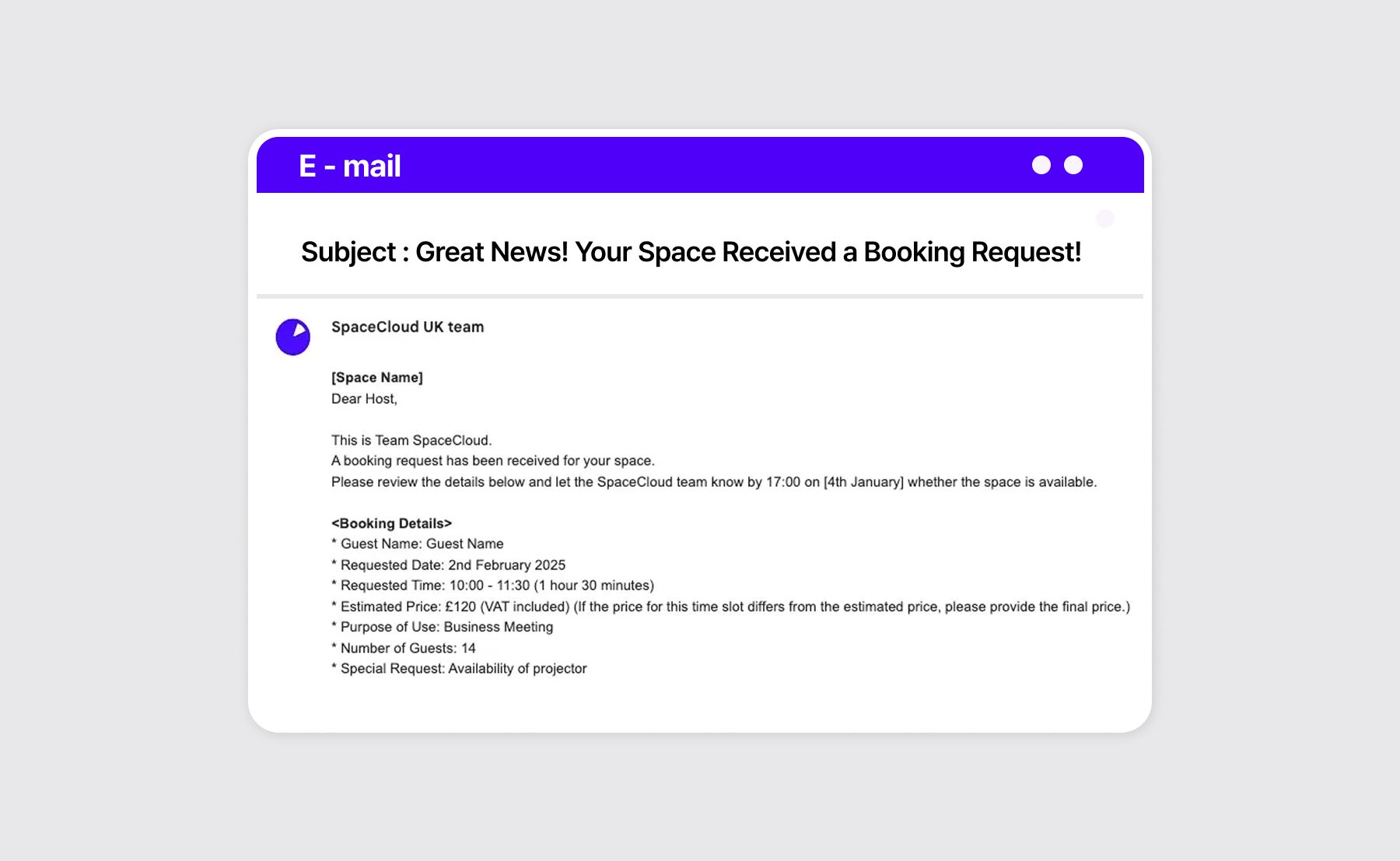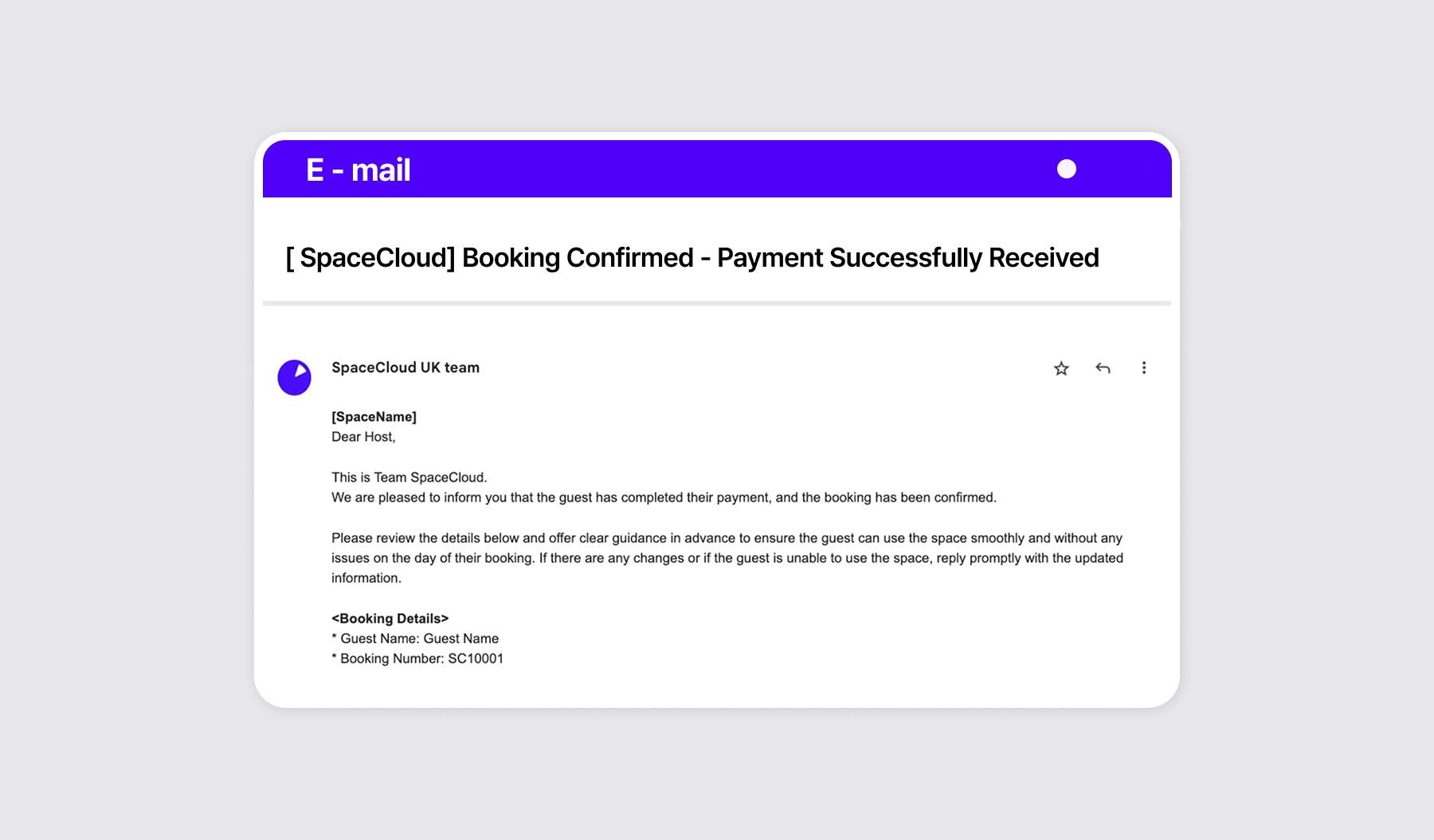Hosting Guide: Booking Process
Tags : Host Guide
SpaceCloud Service Team • 2025-05-07
📌 The booking process — this guide has you covered! If you’ve just started hosting, we highly recommend reading through this guide. We’ll take you through the booking process step by step!
📅 You received a new booking request!
When a guest requests a booking for your space, you'll receive a notification email. Please check the details provided by the guest below and respond to the email with your approval or decline.
☑ Requested Date and Time This is the date and time the guest wants to use the space. Please ensure the space is available at that time, does not overlap with your existing hours, and allows enough time for preparation and cleanup. ☑ Estimated Price If the price for the selected time differs from the standard rate, please confirm the final amount with the guest to avoid any confusion. ☑ Purpose of Use Check the purpose of the booking (meeting, photoshoot, workshop, etc.) and assess whether the space is suitable for the intended use. ☑ Number of Guests Check the number of guests using the space and ensure it does not exceed the space's maximum capacity. ☑ Special Requests Any guest's requests or questions will be listed here. Your response can help foster trust and enhance satisfaction.
💡 Please note! Once you receive a booking request, please confirm your approval or decline by the next business day. If no response is provided within this period, the request will be automatically declined. ✅ If you approve the booking, a payment link will be sent to the guest. ❌ If you decline the booking, an email will be sent to the guest notifying them of the decline.
✅ Booking Approval During the Beta Service Period During the beta service period, SpaceCloud's concierge team will manually manage booking requests. The booking approval process will be conducted in accordance with the operating policy outlined below.
Booking Approval and Payment Link Schedule: 🏢 Monday to Thursday (if the following day is a working day) Once the host approves the booking request, the concierge team will send the payment link to the guest. 🌴 Friday or the day before a bank holiday Once the host approves the booking request, the concierge team will send the payment link to the guest on the next working day, following the weekend or a bank holiday.
💳 Once the payment is received, the booking will be confirmed!
Once the guest completes the payment, the booking is confirmed, and you'll receive a confirmation email. The guest will receive the space's address and your email to reach out with requests and questions. Please respond promptly and kindly to any enquiries. To view all payout details, please click the [Host Dashboard] link provided in your Space Review Approval email.
💡 Please note! Once the payment is completed, the booking details cannot be changed. If any changes are required, you will need to cancel the existing booking and make a new one.
💡 Explore more helpful booking guides below:
🔗 Hosting Guide: Booking Cancellation
🔗 Hosting Guide: Before, During & After Checklist
Was this guide useful? We understand it might feel new at first, but we're here to walk you through the process, one step at a time. SpaceCloud is with you throughout your hosting journey! 🙌
SpaceCloud Service Team
We publish content to help users use the SpaceCloud service more easily and conveniently.
Copyright © 2025 SpaceCloud Inc. All rights reserved.