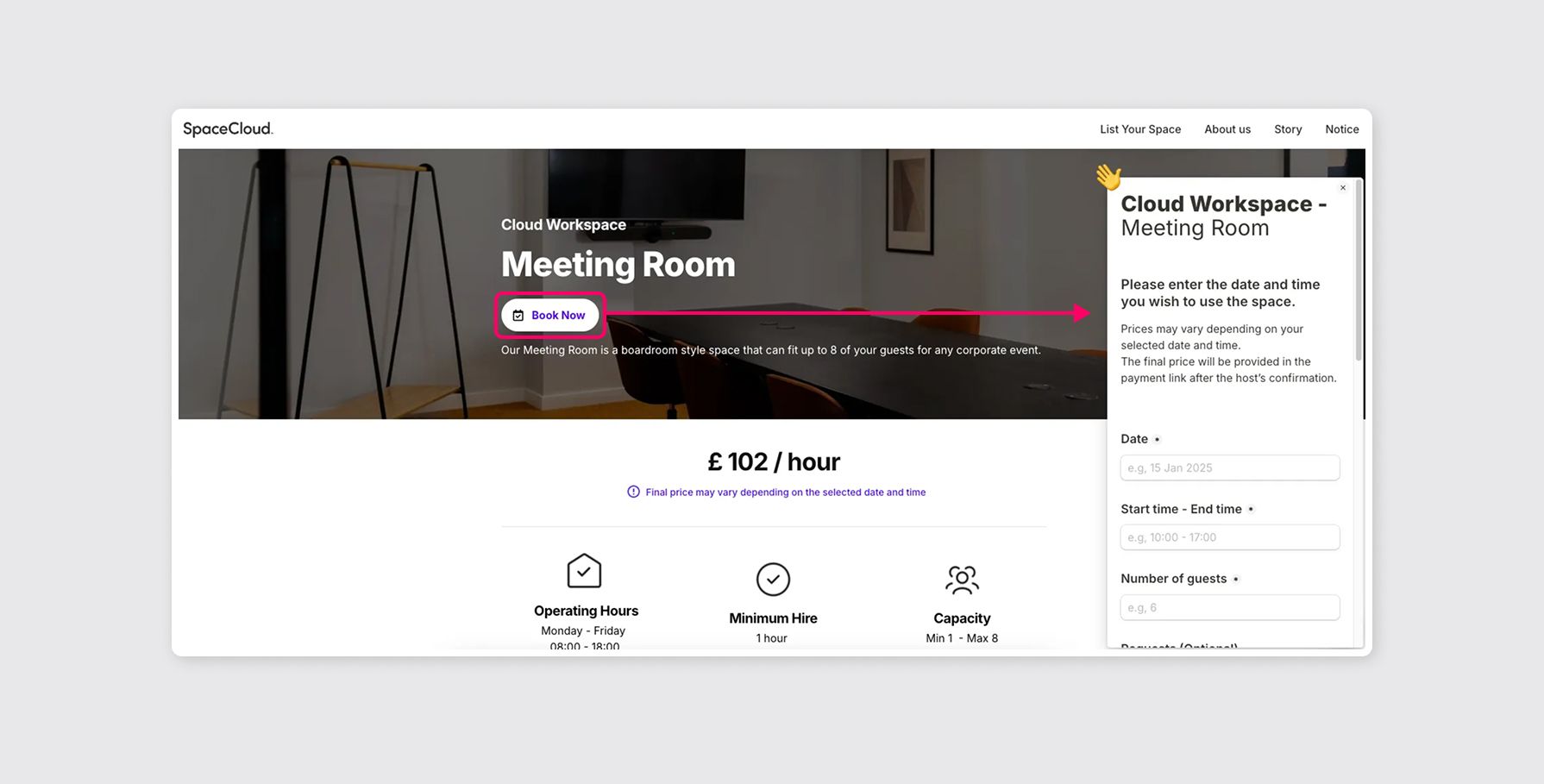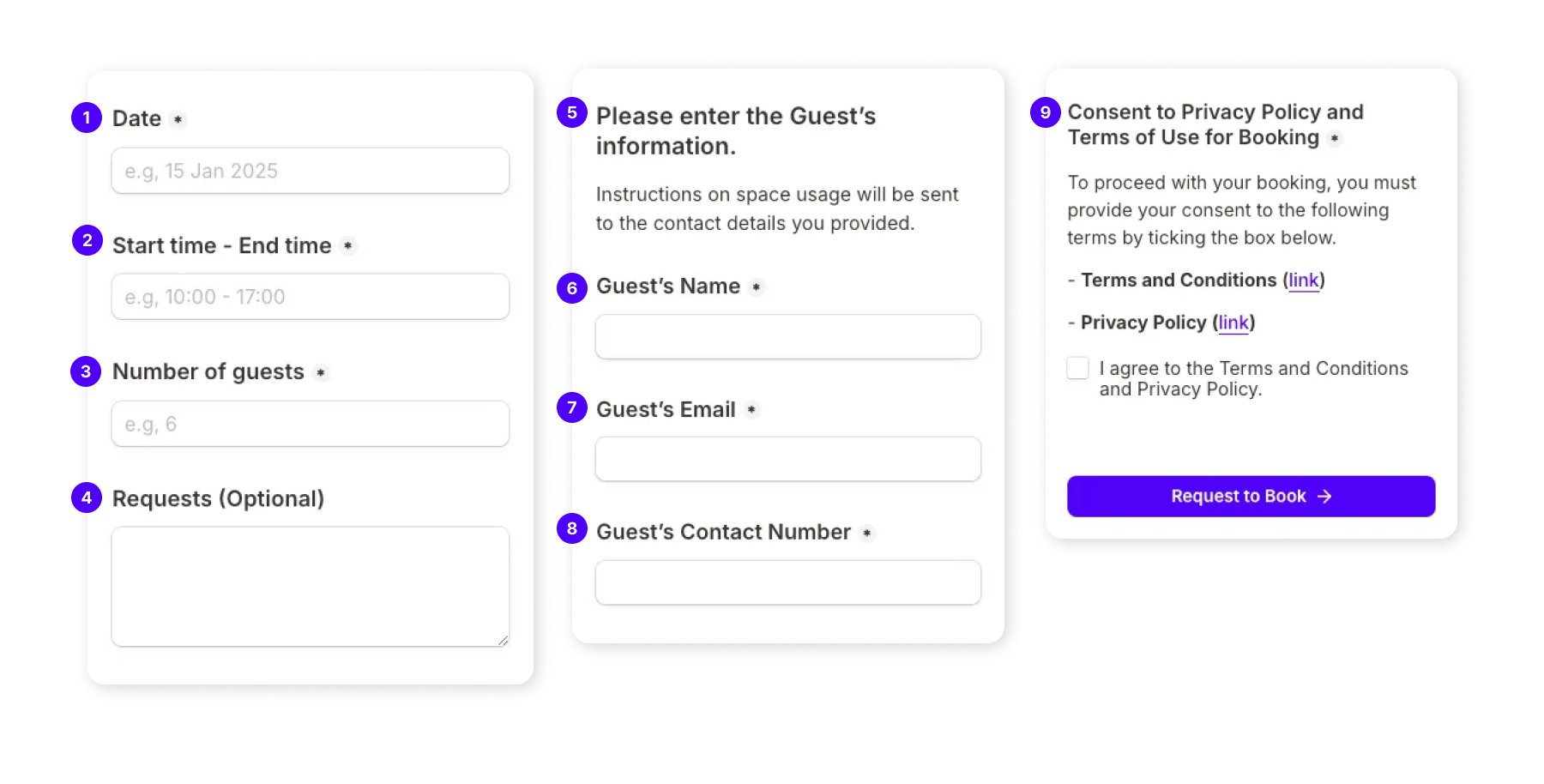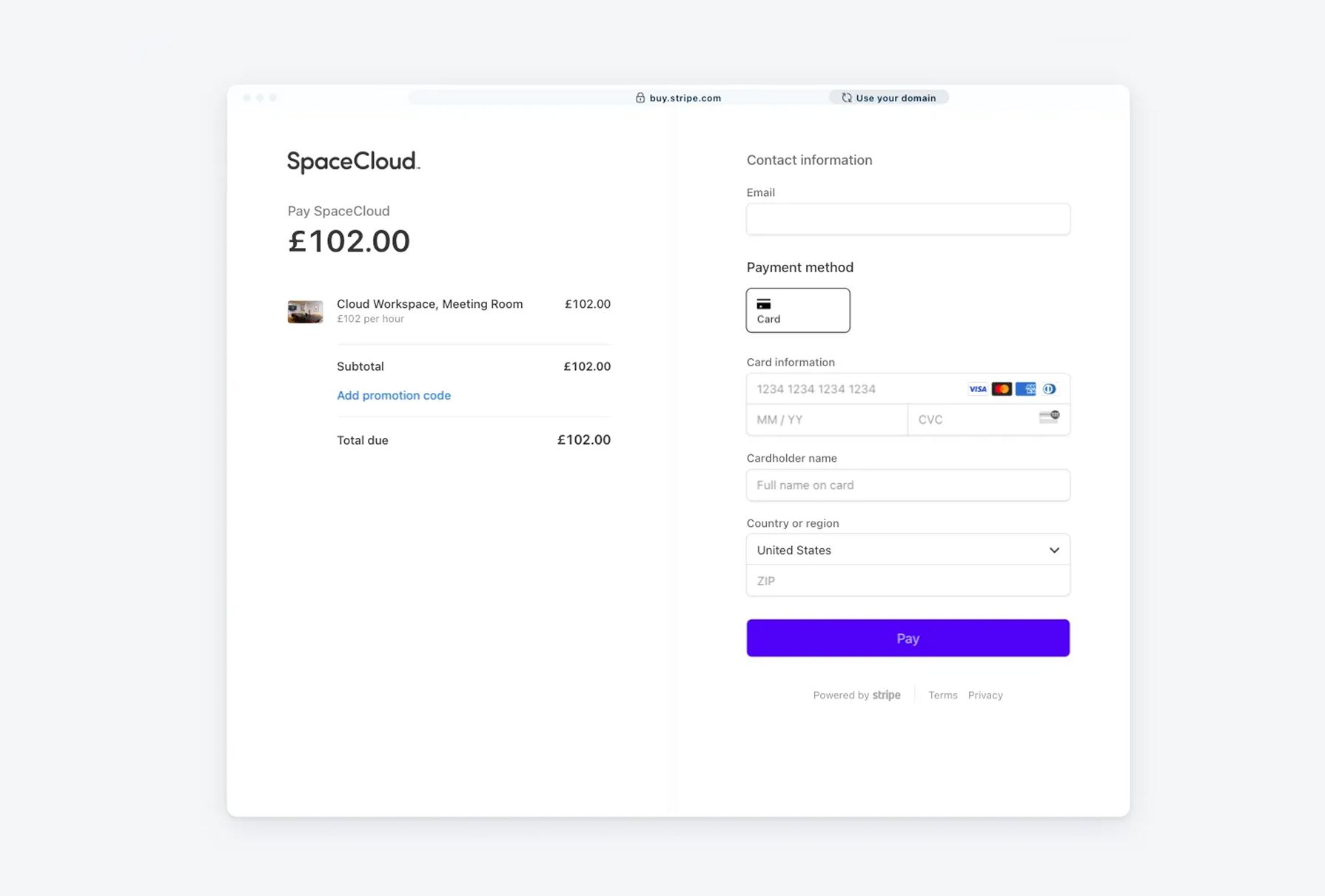Guide for Guests: Booking a Space
Tags : Guest Guide
SpaceCloud Service Team • 2025-05-07
A space for your special moments — now even easier to book! Discover the perfect space on SpaceCloud and enjoy a smooth, stress-free booking experience.
❣️ Found a space you like?
Once you’ve found a space you like, simply click the [Request to Book] button to send your request to the host.
💡 Please note!
The price on the space page is a standard rate. The final amount may vary depending on your booking details (e.g., number of guests, date, or add-ons). You’ll be able to view the final price in the payment link.
📅 Request to book!
Booking requests are processed during our operating hours. Any requests made after Friday afternoon or on a bank holiday will be addressed on the next working day.
Space Details
- Event Date
- Start time -End time
- Number of guests
- Requests (Optional)
Guest Information
- Guest’s Name
- Guest’s Email
- Guest’s Contact Number
Agreement
- Terms and Conditions
- Privacy Policy
Once your request is submitted, the host will approve or decline the booking by 5 PM on the next working day.
✅ If the host approves your booking Your booking will be confirmed, and you’ll receive a payment guide via email.
❌ If the host does not approve or declines the booking Your booking will be automatically cancelled, and you’ll receive a cancellation notice via email.
✅ Booking Approval During the Beta Service Period
During the beta service period, SpaceCloud's concierge team will manually manage booking requests. The booking approval process will be conducted in accordance with the operating policy outlined below.
Booking Approval Request Schedule: 🏢 Monday to Thursday (if the following day is a working day) When a guest requests a booking, the concierge team will request approval from the host in the order the requests are received.
🌴 Friday or the day before a bank holiday When a guest requests a booking, the concierge team will request approval from the host on the next working day, following the weekend or a bank holiday.
💳 Complete your payment!
Once the host approves your booking, you’ll receive an approval email with a payment link. Please follow the link to complete your payment.
💡Please note! If payment is not completed by 5 PM on the next working day of receiving the payment link, your booking will be automatically cancelled.
The concierge team will not provide a payment link to the guest on Fridays or the day before a public holiday.
🎉 Your booking is confirmed!
Once payment is completed, your booking will be confirmed.
Kindly review the space rules and entry instructions. If you have any questions about using the space, please contact the host directly via the email provided in your booking confirmation.
We’ll send you a reminder email the day before your event, so you don’t forget! On the day of your booking, just enjoy the space. If any issues prevent access to the space, please contact the SpaceCloud team.
🏠 How was your visit?
We’ll send you a follow-up email the day after your visit. We will confirm your use of the space within 7 days of your event date. If you were unable to access the space, please contact SpaceCloud support team. If we don't hear from you within 7 days, your use of the space will be confirmed. 💬 [SpaceCloud Online Chat]
Once your use of the space is confirmed, the host will receive the payout, and this process cannot be undone. After your visit, you can leave a review for the space.
For detailed instructions on how to leave your review, please refer to the guide below.
📝 Guide for Guests: Leaving a Review
Perfect spaces are ready and waiting for you! We’re here to make your moment truly special through SpaceCloud.
SpaceCloud Service Team
We publish content to help users use the SpaceCloud service more easily and conveniently.
Copyright © 2025 SpaceCloud Inc. All rights reserved.