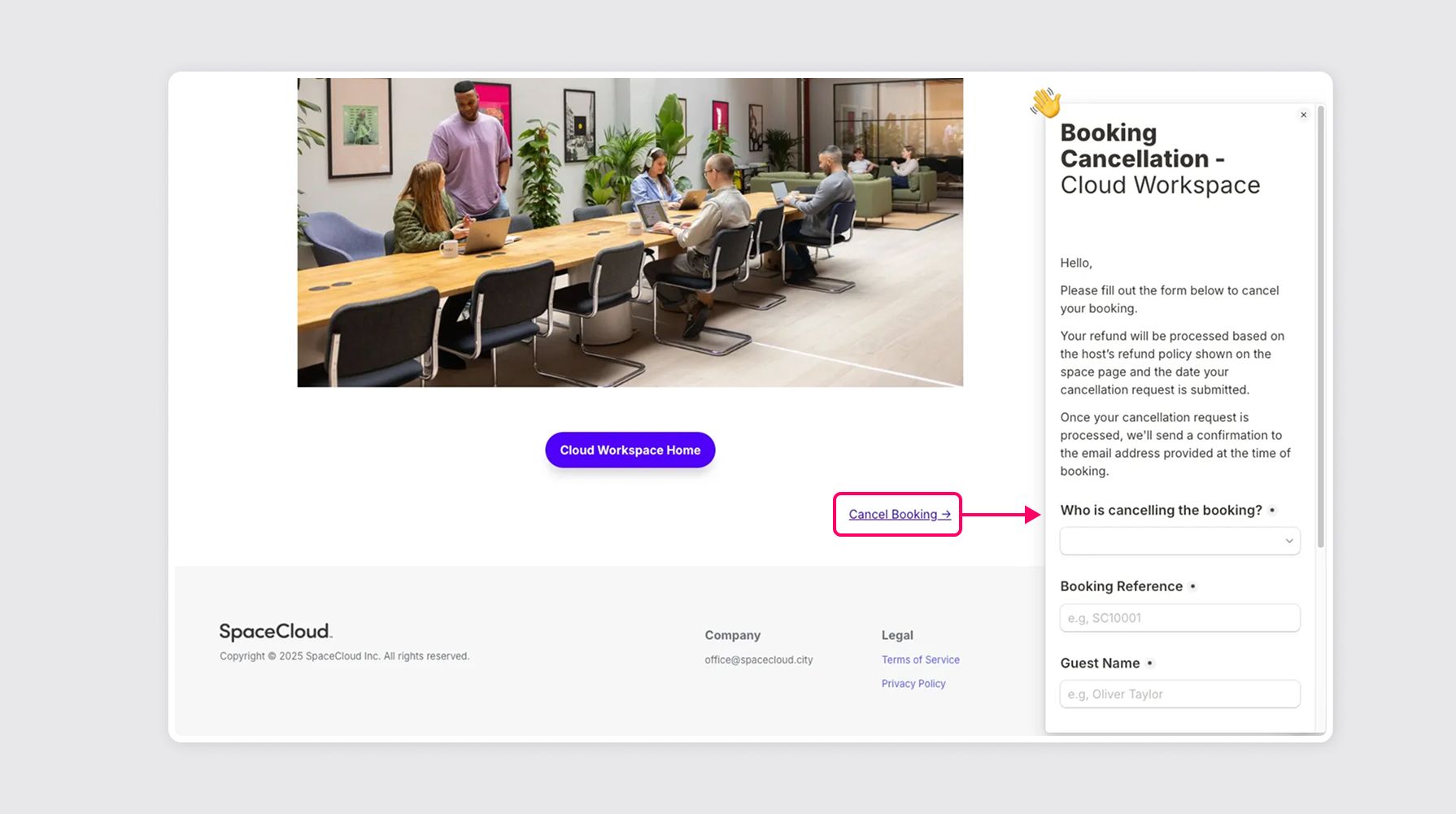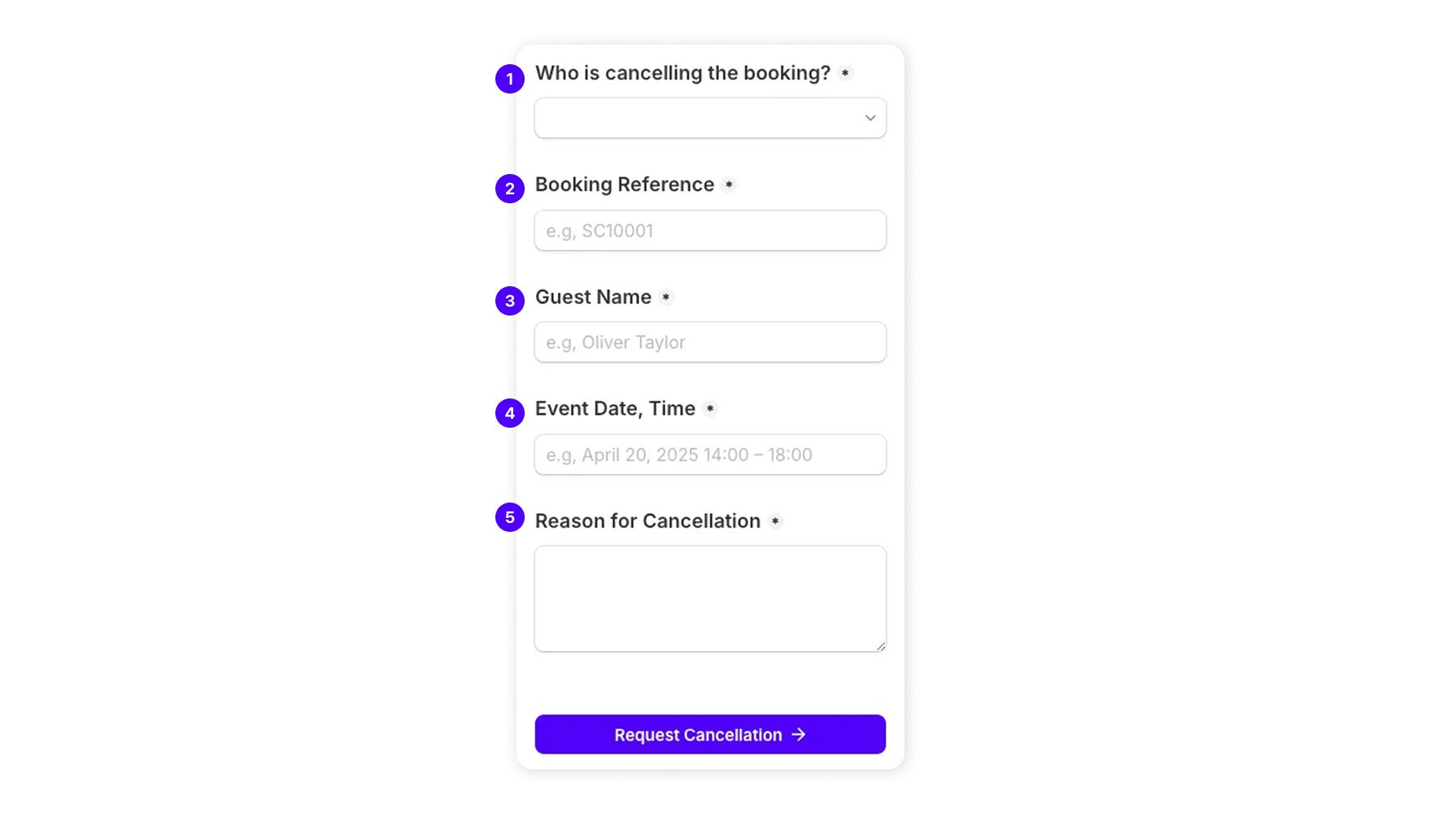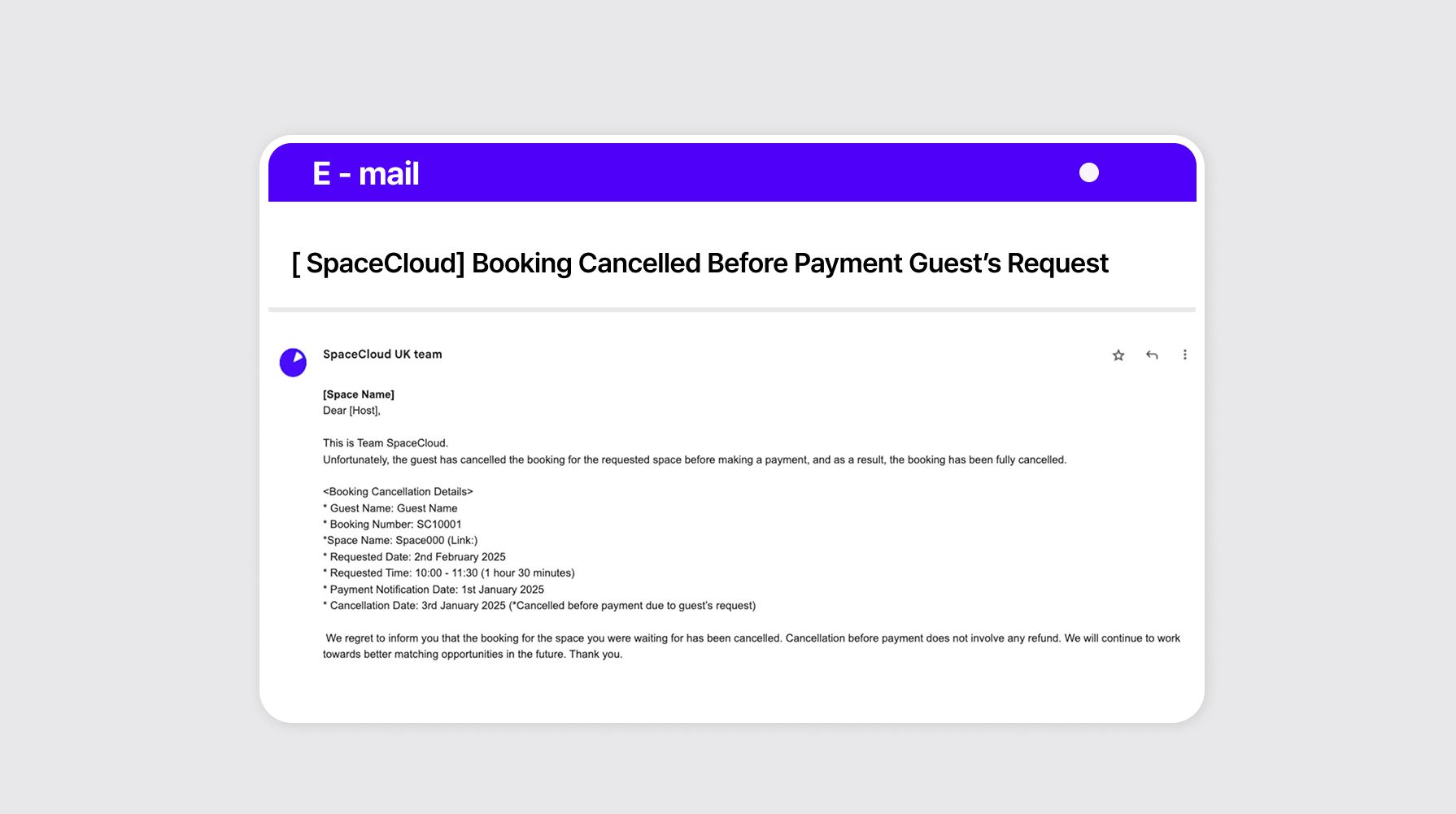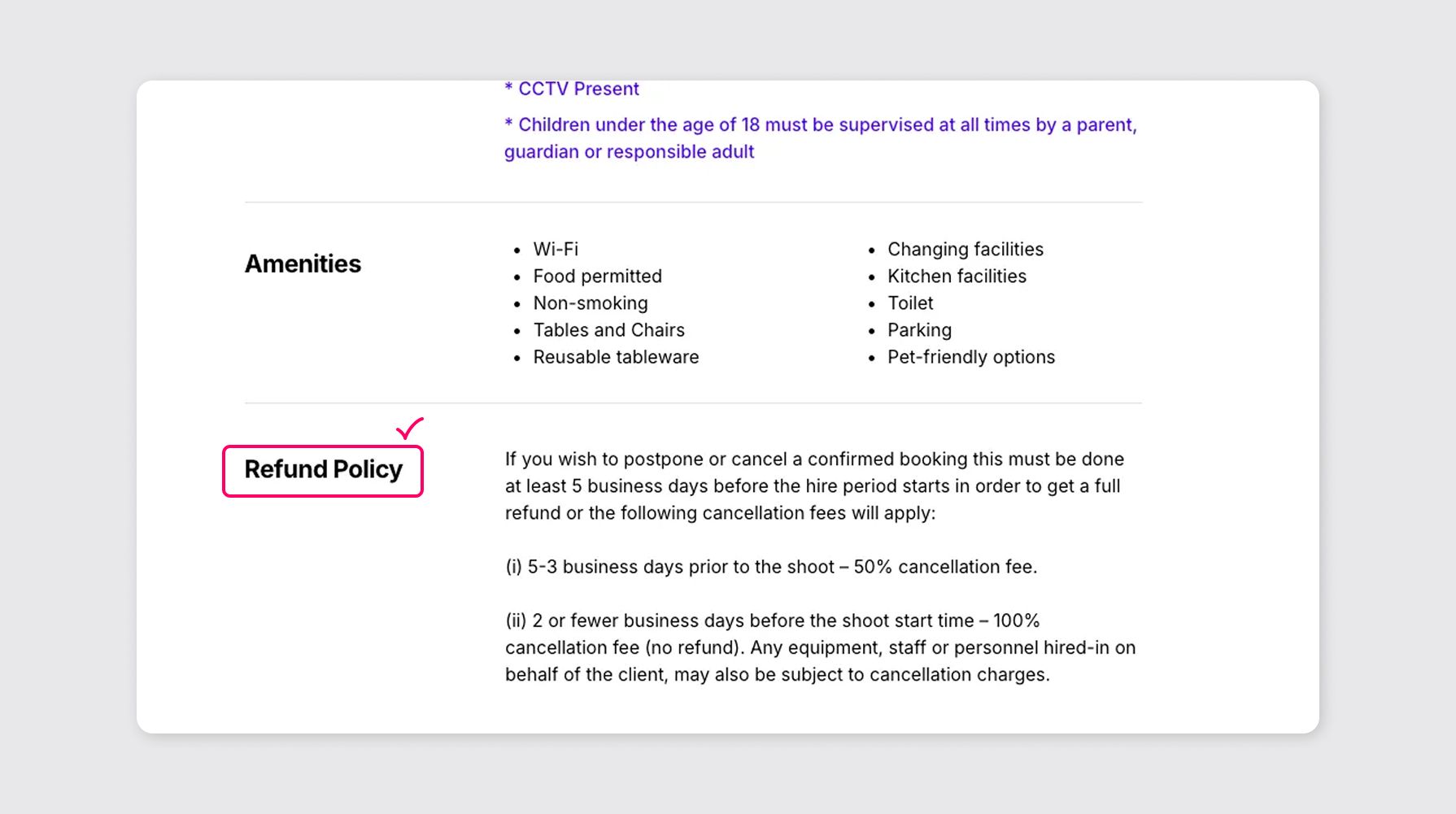Hosting Guide: Booking Cancellation
Tags : Host Guide
SpaceCloud Service Team • 2025-05-08
Host with confidence by clearly understanding cancellations! ✨
Great hosting starts with a clear understanding of cancellation procedures. By reading this guide, you’ll ensure a smooth experience for both you and your guests.
Quick Key Points for Hosts!
Hosts should submit cancellation requests through the space page.If a guest cancels, refunds and payouts follow the host's policy.Frequent host cancellations may impact guest trust.
📅 How to cancel a booking
If you need to cancel a booking, please submit a cancellation request as soon as possible. Scroll to the bottom of your space page and tap [Cancel Booking] to submit a cancellation request.
If a host is unable to provide the space for any reason, the full payment will be refunded to the guest.
Please provide the information below to process cancellation promptly and accurately.
[Cancellation Request Form]
- Who is cancelling? (Guest/Host)
- Booking Reference
- Guest Name
- Event Date & Time
- Reason for cancellation
💡Please note!
Unless due to unavoidable issues, repeated cancellations may affect the reliability and trustworthiness of your space.
✉️ If a guest cancels a booking
Before Payment
- The booking will be automatically cancelled.The host will receive an email notification when the booking is cancelled.
After Payment
- Guest refunds and host payouts will be issued in accordance with the host’s refund policy. The refund policy applies based on the cancellation request date.
You can check the host’s refund policy on the space page.
We hope this guide empowers you to handle cancellations smoothly and keep your hosting journey on track.
We’re partnering with you for your successful hosting. 🌟
SpaceCloud Service Team
We publish content to help users use the SpaceCloud service more easily and conveniently.
Copyright © 2025 SpaceCloud Inc. All rights reserved.